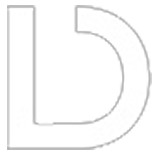Quick tip to duplicate big folder on FTP Server in few seconds!
Sometimes, our clients come back to us and ask for duplicate his application on ftp server. After few month or years, photos and other media files on his web application grows up to large sizes. In typical way, we download files and after that upload to other folder, this will takes a lot of hours. I will show you quick tip, how do this in few seconds!
The solution of our problem is simply SSH (secure shell). All we have have to do, are just open Terminal and type:
ssh name-of-domain.com
then Terminal will ask us to type a password (sometimes will ask before for “Are you sure you want to continue connecting?”, Then type: Yes), after this, you need use simply command:
cp -r directory new_name_of_directory
command “cp” is copy, and parameter -r (recursive) is for copy a directory, if we will not use -r, then will copy only files inside folder, without directories.
Voila! That’s all 🙂
Greetings!